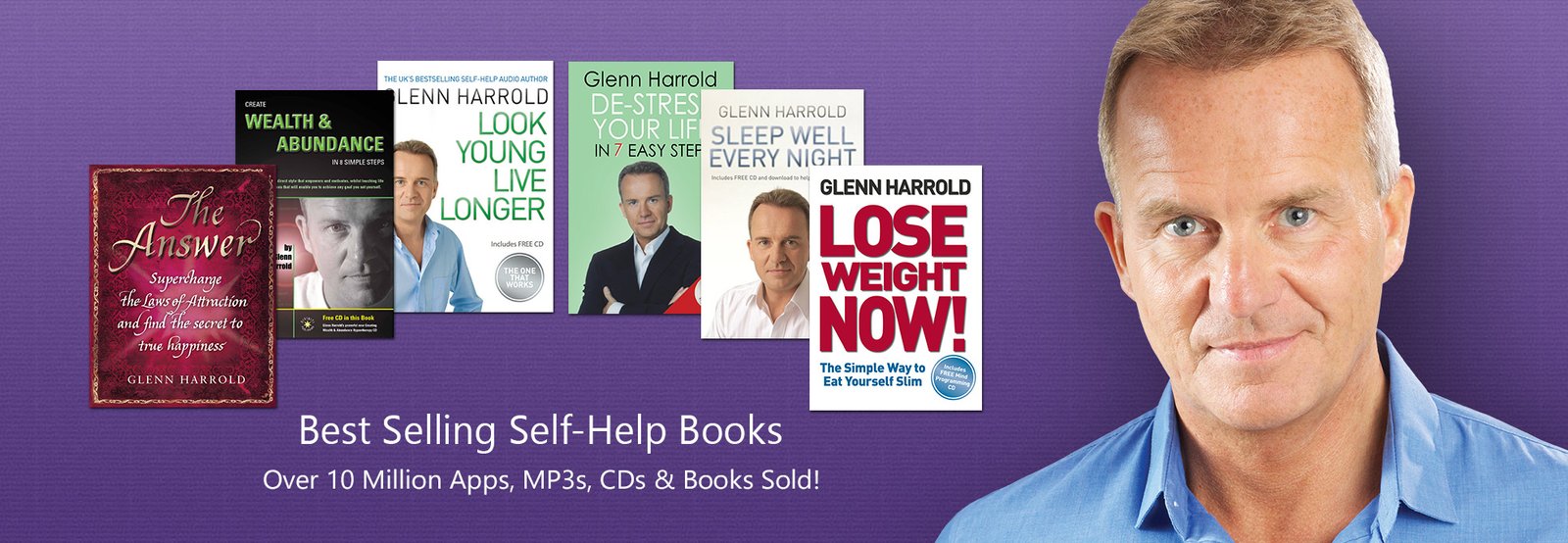Technical FAQs
Tap on the questions below to expand. If you are having trouble downloading please ensure you are connected to a good Wi-Fi connection. Please note: "Restore" only applies to in-app purchases.
For Therapy FAQs tap here.
All in-app purchases must be downloaded to the same main app where they were purchased originally (there are several Glenn Harrold apps on the App Store). Purchases will also only restore back to devices on the same platform (ie iPhone or Android).
If you're unsure where you made the purchase originally you can check your Apple account . If you are certain that you are unable to restore to the same app where the purchases were made originally, you can try reinstalling which fixes 95% of problems.
How To Reinstall The App:
- On the home screen hold down the main app icon for a few seconds and press X. This will uninstall the app.
- Tap the blue and white App Store icon on the home screen, then tap on APPS and then your profile image in the top right. Then tap PURCHASED.
- Re-download the main app and open it.
- Press Restore (top right) and confirm that you want to restore your purchases.
- Tap on Library (at the bottom) and you should see your paid sessions in the PURCHASED category. When downloading, it's a good idea to be connected to a strong Wi-Fi signal as the files are quite large and require a good connection to download.
- If your purchases do not appear you may find force closing the app and repening helps (double press the Home button and swipe the app off the screen). Alternatively, turning your iPhone or iPad on and off may help.
Are you signed in with the correct account?
If you used a different Google account to make the orginal purchases and you can't restore, please try the following:
- Uninstall Relax & Sleep Well.
- Open the Google Play app.
- At the top right, tap your profile picture or initial.
- Tap the down arrow or if there isn't an arrow tap "Add another account" and select the account (or sign in with the account) where you made the purchases originally.
- Reinstall Relax & Sleep Well
- Open the app and tap Restore (top right). You’ll then see your sessions on the Library page in the Purchased category.
If your purchases still don't restore, you may need to sync your Google account by going to Settings (on your device) > Accounts & Back Up > Manage Accounts > Google (or your email address) > Sync Account.
Did you purchase the sessions within Relax & Sleep Well?
It may be that your purchases were made from a different Glenn Harrold app (such as Ultimate Weight Loss or Solfeggio Sonic Meditations) which are no longer supported. We are now focusing on Relax & Sleep Well, so if you have purchased sessions from or one of Glenn’s other apps, please contact us and include your Google account email address. We will help you access your sessions within Relax & Sleep Well.
If you're unsure where you made the purchase originally you can check your Google (Android) account.
Are you using the same platform?
Purchases will also only restore back to devices on the same platform (ie iPhone or Android).
Have you tried reinstalling?
Reinstalling which fixes 95% of issues:
- Make sure you are connected to Wi-Fi.
- Open the Google Play App or Play Store App and tap on the Menu Icon (the icon with three lines at the top).
- Tap on My Apps & Games, find the app and select it, then press Uninstall.
- Once the app has finished uninstalling tap Install to reinstall it.
- Open the app and tap Restore (top right). You’ll then see your sessions on the Library page.
- If your purchases do not appear you may find force closing the app and repening helps. Alternatively, turning your device on and off may help.
Please try reinstalling which fixes 95% of problems.
How To Reinstall The App:
- Open the Games & Apps tab, then tap Library.
- Find Relax & Sleep Well in the list and tap the three vertical dots on the right hand side. Choose Delete from Device.
- Tap on the yellow download button next to Relax & Sleep Well to redownload the app.
- Open the Relax & Sleep Well app and tap Restore (top right).
- You will see your sessions in the Purchased category.
Alternatively, you can contact Amazon for a refund: www.amazon.co.uk/gp/help/customer/contact-us
If you haven’t received an order confirmation e-mail for your app purchase, try checking your order history with Amazon and update your payment method if necessary. If you have any other issues please contact us with details of your device.
If you made the original purchases from an Apple device, please make sure you are signed into it with the same Apple account where you made the purchases originally. You should then be able to download any previous purchases by following these instructions:
- Tap on the App Store icon on your home screen (the blue icon with a white 'A' on it).
- Tap on the button at the top right with a silhouette.
- Tap on 'Purchased' and download the app. Once downloaded it will appear on your home screen.
Please note, inapp purchases need to also be restored within the main app by tapping "RESTORE" once the main app has downloaded. If you made inapp purchases they also need to be restored within the same app where you made the purchases originally.
There's more detailed instructions on how to download previous purchases on this page.
We are now focusing on Relax & Sleep Well, so if you purchased any other Glenn Harrold apps or inapps, you may find that those apps are no longer available on the Google Play Store.
If you find that you are not able to access your previous purchases, please contact us with your Google account email address so we can look up your previous orders.
We will either refund you or ask you to repurchase the sessions from Relax & Sleep Well (and then refund you afterwards). Please contact us before attempting making any new purchases so we can verify your orders.
You can download Relax & Sleep Well here.
Reinstall the app:
iPhone & iPad
- On the home screen hold down the main app icon for a few seconds and press X. This will uninstall the app.
- Tap the blue and white App Store icon on the home screen, then tap on APPS and then your profile image in the top right. Then tap PURCHASED.
- Re-download the main app and open it.
- Press Restore (top right) and confirm that you want to restore your purchases.
- Tap on Library (at the bottom) and you should see your paid sessions in the PURCHASED category. When downloading, it's a good idea to be connected to a strong Wi-Fi signal as the files are quite large and require a good connection to download.
- If your purchases do not appear you may find force closing the app and repening helps (double press the Home button and swipe the app off the screen). Alternatively, turning your iPhone or iPad on and off may help.
Android
- Make sure you are connected to Wi-Fi.
- Open the Google Play App or Play Store App and tap on the Menu Icon (the icon with three lines at the top).
- Tap on My Apps & Games, find the app and select it, then press Uninstall.
- Once the app has finished uninstalling tap Install to reinstall it.
- Open the app and tap Restore (top right). You’ll then see your sessions on the Library page.
- If your purchases do not appear you may find force closing the app and repening helps. Alternatively, turning your device on and off may help.
This problem happens when the download does not fully complete due to a weak Internet connection. Re-download the session by following these instructions:
- If the app is stuck, turn your device off and then on again.
- Make sure you are connected to Wi-Fi.
- Re-open the app and tap to open the Library.
- Tap the session you need to re-download.
- Scroll to the bottom of the description. Tap the red bar which says "Delete Session". Tap Yes to confirm.
- Press Restore (top right) a few times. You should see a message that says "Restore Successful". Tap OK.
- In the Library, tap the session you had problems with and redownload it. Make sure you are connected to Wi-fi and that you allow the session to download completely before pressing anything else. The counter will go from 0% to 100%. It must reach 100% to be fully downloaded, and the process must not be interrupted, so make sure no other buttons are pressed during the download.
If this does not work please reinstall the app:
iPhone & iPad
- On the home screen hold down the main app icon for a few seconds and press X. This will uninstall the app.
- Tap the blue and white App Store icon on the home screen, then tap on APPS and then your profile image in the top right. Then tap PURCHASED.
- Re-download the main app and open it.
- Press Restore (top right) and confirm that you want to restore your purchases.
- Tap on Library (at the bottom) and you should see your paid sessions in the PURCHASED category. When downloading, it's a good idea to be connected to a strong Wi-Fi signal as the files are quite large and require a good connection to download.
- If your purchases do not appear you may find force closing the app and repening helps (double press the Home button and swipe the app off the screen). Alternatively, turning your iPhone or iPad on and off may help.
Android
- Make sure you are connected to Wi-Fi.
- Open the Google Play App or Play Store App and tap on the Menu Icon (the icon with three lines at the top).
- Tap on My Apps & Games, find the app and select it, then press Uninstall.
- Once the app has finished uninstalling tap Install to reinstall it.
- Open the app and tap Restore (top right). You’ll then see your sessions on the Library page.
- If your purchases do not appear you may find force closing the app and repening helps. Alternatively, turning your device on and off may help.
Please try force closing the app and restarting it. Before you restart it, please ensure your volume of your device is up. Here's how to force close the app:
iPhone & iPad
- Quickly press the Home button twice.
- Swipe the app upwards off the screen so it forces the app to close.
- Press the Home button once (this will take you back to your home screen).
- Make sure the volume is up on your device, and then touch the main App icon to reopen the app.
- Press Store and then touch Restore (top right) a few times. You should see a message that says "Restore Successful". Tap OK.
- Touch Library at the bottom. You should see your paid sessions in the list.
Android
- Tap the Menu button (usually bottom right next to the Home button, but on some devices it is on the left)
- Swipe the app off the screen so it forces the app to close.
- Make sure the volume is up on your device, and then touch the main App icon to reopen the app.
- Touch Store button and allow the list to load.
- Touch Restore (top right) a few times.
- Touch Library at the bottom. You should see your paid sessions in the list.
If this does not work please reinstall the app:
Reinstall the app:
iPhone & iPad
- On the home screen hold down the main app icon for a few seconds and press X. This will uninstall the app.
- Tap the blue and white App Store icon on the home screen, then tap on APPS and then your profile image in the top right. Then tap PURCHASED.
- Re-download the main app and open it.
- Press Restore (top right) and confirm that you want to restore your purchases.
- Tap on Library (at the bottom) and you should see your paid sessions in the PURCHASED category. When downloading, it's a good idea to be connected to a strong Wi-Fi signal as the files are quite large and require a good connection to download.
- If your purchases do not appear you may find force closing the app and repening helps (double press the Home button and swipe the app off the screen). Alternatively, turning your iPhone or iPad on and off may help.
Android
- Make sure you are connected to Wi-Fi.
- Open the Google Play App or Play Store App and tap on the Menu Icon (the icon with three lines at the top).
- Tap on My Apps & Games, find the app and select it, then press Uninstall.
- Once the app has finished uninstalling tap Install to reinstall it.
- Open the app and tap Restore (top right). You’ll then see your sessions on the Library page.
- If your purchases do not appear you may find force closing the app and repening helps. Alternatively, turning your device on and off may help.
Unfortunately, apps are not transferable across platforms, so once you buy them they will only work on the operating system you are using at that time. You can get a new phone or tablet and they will still work, but you must be the same operating system (ie Android or iOS).
This is one of the reasons why the app versions are so cheap in comparison to the MP3 versions. The MP3s can be used on any of your devices, forever, as long as you keep a back up of the files. You can find the MP3s here.
Yes - As long as the app is on the same platform as your original purchase (ie iOS) and you are signed in with the same Apple ID or Google Account (depening on which platform you purchased the app on). Simply sign into your account, and go to the Apple App Store, or Google Play store, find the app and download it to your second device. Please note that you cannot install an Apple App on an Android or Windows Phone device or vice versa.
Cancelling an iPhone/iPad subscription
You can adjust your subscription payments by following Apple's instructions here: https://support.apple.com/kb/ht4098
Cancelling an Android subscription
You can adjust your subscription payments by following Google's instructions here: https://support.google.com/payments/answer/6220303?hl=en
Important: Uninstalling an app will not automatically stop your subscription. You must cancel your subscription to end your subscription. If you uninstall the app without canceling your subscription, you will still be charged.
Therapy FAQs
Tap on the therapy questions below to expand.
Download our How to Use This App PDF and The Ultimate Guide to Self Hypnosis PDF e-books for more information on how to use the app and our hypnosis and meditation sessions most effectively. You can listen to the recordings as often as you like. The recommendation is to listen on a daily basis and focus on one goal at a time. For example,
one goal would be losing weight, another might be quitting smoking, or overcoming a fear or phobia. The key to absorbing hypnotic suggestion is to put your
feelings and emotions into it as you listen so that you really accept every suggestion as real. The more often you hear the suggestions the quicker your
unconscious mind gets the message and you will then respond to the suggestions automatically in your everyday life. The hypnosis recordings will work differently with each individual. It is impossible to give an estimated time for changes to occur, but after listening
a few times you should begin to notice some positive changes. Sometimes the changes can be instant and dramatic, or you may experience a gradual
subtle progression into a new pattern of behaviour over time. Once the changes have been made they tend to be permanent as the unconscious mind accepts new
patterns of behaviour unconditionally. We recommend listening to the recordings on a daily basis for 21 days initially, and continue until you have reached your goal or overcome the problem.
You may even choose to continue listening indefinitely to reinforce the suggestions. The packages sold on this website contain titles that work well with each other so you can mix them and work on areas which you feel need the most work
for you personally. For example, Lose Weight Now!, Spiritual Weight Loss, Exercise & Fitness Motivation and Build Your Self-Esteem all compliment each other well when the lister's
goal is to lose weight. So you could listen to one title in the evening (for example, Lose Weight Now!) and a different title in the morning (for example, Exercise & Fitness
Motivation). Alternatively, you may choose to listen to one title exclusively for 21 days (for example, Lose Weight Now), and for the next 21 days move onto another area which you feel
may need work (for example, Build Your Self Esteem). We would not advise listening to titles with very different goals at the same time. For example, a Stop Smoking Forever and Lose Weight Now are both very separate goals that
need your full attention. As for time span, it really depends on how you feel after listening to the recordings for some time. For example, if after listening to the MP3s included in the Lose Weight
package for two months you feel you have conquered the problem, then you can move on to another goal. However, a top up listen every now and again is a good idea!
If after this time you are still struggling with your problem, then continue working with the recording and also perhaps seek additional one to one help from a good therapist. Affirmations It is probably best to listen to one recording at a time to allow your mind to focus on one goal. However, some recordings will work well with others if the issues are closely related. For example, Build Your Self-Esteem will work fine in conjunction with Learn How To Think Positively, Develop Your Self-Confidence, or Lose Weight Now. However, we would not advise listening to Stop Smoking Forever and Lose Weight Now together as both are separate goals that need your full attention. As for time span, it really depends on how you feel after listening to the recordings for some time. For example, if after listening to Lose Weight Now for two months
you feel you have conquered the problem, then you can move on to another goal. However, a top up listen every now and again is a good idea. If after this time you are still struggling with your problem, then continue working with the recording and also perhaps seek additional one to one help from a good therapist. One to one
hypnotherapy sessions are very good at getting the root cause, usually through regression techniques. The Hypnotherapy Directory have
well trained therapists all over the UK. Please make sure that any therapist you choose is affiliated with a recognised organisation.
Solfeggio Meditations: Please note that the Solfeggio meditations by Glenn Harrold & Ali Calderwood are different to our other titles. Each of the Solfeggio recordings must be used for
21 days alone initially without mixing in any of the other Solfeggio recordings. This is because these recordings work on a very deep level and this gives times for anything
to be released before moving on another to another frequency. Sometimes the user may feel that they wish to continue for more than 21 days. This only applies to the Solfeggio
range and if you wish you can use Glenns other titles whilst listening to the Solfeggio recordings. IMPORTANT: Do not listen to hypnosis recordings whilst driving or operating heavy machinery. DISCLAIMER: Glenn's recordings are not designed to be listened to by anyone suffering from epilepsy or severe mental health issues, including psychosis.
The information and guidance given by Glenn Harrold is not intended to diagnose, treat or cure any disease or illness. If you are unsure about the suitability of these
recordings please consult a medical professional before listening. Glenn's advice on people with epilepsy and depression using his recordings: What is hypnotherapy and will I lose control and do crazy things like I have seen on TV? It is an aid for personal development, problem resolution, and self-healing. Fortunately hypnosis can speak the language of this infinitely powerful, yet often draining part of the mind. With the use of language, communication, sound, or imagery, one is
guided into a trance where the unconscious mind can be accessed. In this state of deep relaxation, healing and transformation can easily take place. Because of this connection to the unconscious mind, you can break free from negative ways of
thinking and being that have been keeping you hindered from your ultimate capacities. Our possibilities as human being are endless when the unconscious mind is skilfully tapped into
and worked with. The outdated picture of lying on a couch while someone dangles a clock above your face as you drift off to Neverland while the therapist has complete control over you is fortunately
beginning to change as more people experience the benefits of this valuable therapy. And most of us have seen the stage hypnotist make some guy run around mooing like a cow or doing some other ridiculous act. While this can be entertaining, it has nothing to do with hypnotherapy. During a hypnotherapy session, you are in complete control. If you choose to wake up, you just open your eyes. No one is going to make you do anything against your will. You are fully
conscious of your surroundings, and in many cases your senses are heightened. Anyone can enjoy the results of hypnotherapy. It is really just an “accelerated meditation” to get us into a calm state so we can cope more efficiently and joyfully with life.
And now, with modern technology, we don’t need to be reliant on a therapist to help us achieve our dreams. In fact we don’t even need to leave our own home. Just put on your
headphones on a regular basis, and watch as the positive changes begin to take place. On each of the recordings you will be guided into a state of complete mental and physical relaxation using the latest hypnotherapy techniques and soothing background sounds. These sounds are
recorded in specific musical keys and frequencies which deepen the relaxation effect. There are also a number of 60 beats-per-minute sound effects that help to synchronise the left and right
hemispheres of the brain, which in turn creates an extremely receptive learning state. Once you are in this optimum learning state, you are you are giving a number of post hypnotic suggestions relating to the title of the recording. You are also instructed to repeat carefully
worded affirmations. These affirmations are profoundly hypnotic and soothing, allowing you to absorb the phrases on a very deep level which helps to create new patterns of behaviour. Some of the recordings also include ‘pink noise’ which is a natural sound similar to waves. The low frequencies (between 6 & 10hz) emitted by ‘pink noise’ sounds synchronise with brainwaves
and guide you into a mentally relaxed and creative state. Sometimes emotions can surface but this is often a good thing as it can be a part of the clearing process.
At the end of the recordings, you will be gently brought back to full waking consciousness with a combination of suggestion and music. There are a number of positive subliminal messages embedded
in the fade out music which maximise the benefits. Please note: some of the newer recordings also offer an alternative ‘go to sleep’ endings which are ideal for use at bedtime. If you fall asleep listening to the recording but on the awake version you still hear the count up at the end of the track, you have probably been in a deep trance throughout.
In this state you will still be absorbing all the suggestions on an unconscious level. If you don’t hear the count up at the end you have probably drifted into a deep sleep at some point. In this case you will probably only absorb the suggestions to the point where
you went into a deeper sleep. If this is the case we suggest you listen at a time when you are not tired. Try to make your bedroom an EMF free zone. If you listen to the recordings to help you sleep, then do so with the phone or tablet in "airplane mode" as this will minimise the
radiation from the device. Yes! The main therapy vocal is in the centre of the stereo range, and this is the most important part. If you listen through one earphone you may not hear all the effects all of
the time, but you will still get many of the benefits of the recordings. Also many of the stereo affirmations pan from both sides of the stereo range and all sound effects are centred,
so there is actually nothing you will miss. Very occasionally we do get messages telling us that listening to an MP3 has caused the listener to feel emotional. Many of Glenn's hypnosis recordings can bring up things from the
past, so if you are experiencing emotions it can sometimes be part of the healing process. When these things come up it can plug you into old feelings, but at the same time its likely
you will also be processing them, which is a good thing as ultimately this can free you from old traumas and blocks. However, we would suggest that if it continues you take a break from it and then start again in a couple of weeks. If the same thing happens then maybe the recording is not right for
you as the sadness should not be ongoing. When Glenn began making hypnotherapy MP3s his goal was to make safest and most effective audios possible. The MP3s sold on this website are of the highest quality and are very safe to
use. We have now sold over 7 million recordings without a single problem because of their safe nature and the care and integrity behind them. That said, we do advise that if you suffer from serious
depression or epilepsy you consult your doctor before using the MP3s as they will know your medical history and if hypnotherapy recordings are appropriate for you. IMPORTANT: Do not listen to hypnosis recordings whilst driving or operating heavy machinery. DISCLAIMER: Glenn's recordings are not designed to be listened to by anyone suffering from epilepsy or severe mental health issues, including psychosis.
The information and guidance given by Glenn Harrold is not intended to diagnose, treat or cure any disease or illness. If you are unsure about the suitability of these
recordings please consult a medical professional before listening. Glenn's advice on people with epilepsy and depression using his recordings: Our recordings can go a long way to helping in many areas but when things do become deep rooted, or if you are dealing with a very specific issue, seeing a qualified hypnotherapist who can then give you one to one care can be helpful. One to one hypnotherapy sessions are very good at getting the root cause, usually through regression techniques. Glenn's son Lee Harrold is also a fully qualified hypnotherapist and offers one-to-one sessions www.leeharrold.com. We have been receiving wonderful feedback from those that we have referred on to him. Alternatively, The Hypnotherapy Directory have well trained therapists all over the UK. Please make sure that any therapist you choose is affiliated with a recognised organisation. Diviniti Publishing are not connected or affiliated to any religious or spiritual group or belief system. The sole purpose of our apps, books and audio recordings is to help people achieve
great personal growth or to overcome fears, problems or anxieties.
At the point on each recordings where you are instructed to repeat affirmations try to connect with positive feelings
(for example, happiness, joy or love), as this will help you absorb the affirmations on a very deep level. You don’t have to repeat the affirmations out
loud but do make a strong connection with them. Imagine that you are drawing the phrases deep inside you so that you embrace new patterns of behaviour
relating to the title.
"We have had many customers with epilepsy and depression who have used my hypnosis audios with positive results. I know that hypnotic videos can cause problems as strobe
effects can trigger epilepsy attacks, but to the best of my knowledge hypnosis/meditation MP3s are not a problem. With my audios you are guided into a deeply relaxed state
using gentle suggestion techniques, which is unlikely to have any adverse effect if you suffer with epilepsy or depression. However, I would still consult your doctor for
expert advice as there are different types of epilepsy and depression and your doctor will know your medical history and if hypnosis recordings are appropriate for you."
Hypnotherapy is one of the most groundbreaking therapies for facilitating profound change in people’s lives. Whether someone desires to quit smoking, lose weight, achieve success,
improve their sleep, develop their confidence, or deal with childhood issues in an unintrusive way, hypnotherapy is a powerful way to get quick and amazing results.
Hypnotherapy utilises the power of the unconscious mind. The unconscious mind is the setting for creativity, imagination, and human potential. It is the part of you that drives a car
or walks to the shop even though your mind is wandering to other places. It is also the place where negative, limiting beliefs and old patterns are stored. This is why even when you
desperately want to improve yourself; you just keep playing out that old, unfulfilling script.
"We have had many customers with epilepsy and depression who have used my hypnosis audios with positive results. I know that hypnotic videos can cause problems as strobe
effects can trigger epilepsy attacks, but to the best of my knowledge hypnosis/meditation MP3s are not a problem. With my audios you are guided into a deeply relaxed state
using gentle suggestion techniques, which is unlikely to have any adverse effect if you suffer with epilepsy or depression. However, I would still consult your doctor for
expert advice as there are different types of epilepsy and depression and your doctor will know your medical history and if hypnosis recordings are appropriate for you."